Smart case for EpiPen connects patients to family/support network via cloud-based infrastructure (Veta Bluetooth)
This video shows how the smart cap for EpiPen is supposed to work:
Veta smart case consists of a rigid transparent case, a smart cap consisting of sensors and electronics to monitor and communicate, and a button for emergencies. Veta smart case connects to compatible iPhone®, iPad®, iPod touch® or Android™ mobile devices using Bluetooth® Smart. Choose either a yellow or green cap to match your EpiPen®.
Functions (from the manufacturer's website):
Emergency Notification
If you are having a reaction and pull the cap on your Veta smart case to access your EpiPen®, an alert will be sent immediately to everyone in your private support network. Optionally, this alert will also be sent to people in the extended community support network that are close to you. Information about your location is shared with your networks so they can contact emergency services and come to your aid directly.
Find me
A flashing light and audio pings help you locate a misplaced Veta smart case. Veta app remembers the last known location of your device so you can find your smart case in your house or even across the city.
Proximity Alert
Wireless signals between your smart case and mobile device can let you know when Veta smart case is left behind. Once you get too far away from the smart case, Veta triggers a reminder on your mobile device and to your private support network. To provide additional flexibility when you are in locations you consider low-risk, such as home, you can configure safe zones with larger proximity areas.
Temperature Sensors
Temperature sensors help you monitor your auto-injector so that epinephrine doesn’t become too hot or too cold.
Confirming Your Safety
If you pull the cap on your Veta smart case, in addition to sending an alert to your network, it will also check back with you in several minutes to make sure you are still okay. If you are not able to respond, it will provide a loud verbal warning to bystanders in the area to alert them of the medical emergency. If you are traveling, this warning can be announced in a second language.
Emergency Standby Button
You can press and hold the emergency standby button while assessing your situation during a [potential] anaphylactic event.
If you decide you are safe, you can deactivate the alert and verbal notification by pressing the button three times, without notifying anyone in your private support network.
Or, in the event you are no longer able to hold the button, Veta triggers a red alert to your private Veta support network and activates a local verbal alert.
The Veta case will be available until the fall of 2015. You can pre-order the Veta Smart Case for $59 through this form online:
https://www.aterica.com/product/veta-2
No matter what gadget you use, the guiding principles are the same:
- Use Epi early
- If in doubt, use Epi
- "If it is more than the skin, Epi goes in". Consider using Epi for any food allergic reaction extending beyond the skin
The Food Allergy and Anaphylaxis Emergency Care Plan by FARE is available here. Click here for En Español.
Tips for managing food allergy (MJA, 2004):
- Always carry an epineprine auto-injector (EAI)
- Always read food labels
- Ask questions about food preparation (be aware of the risk of cross-contamination)
- No label/don't eat
- No Epi/don't eat
- Tell friends about a serious food allergy
- Tell friends if feeling unwell, especially after eating
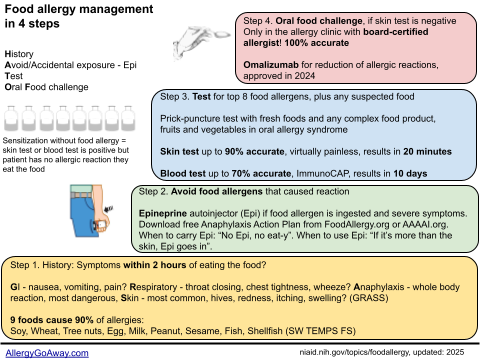
Food allergy management (click to enlarge the image).
References:
How Veta Works | Aterica http://buff.ly/1xRBLYF
Exciting new product :: Smart Case for EpiPens http://buff.ly/1DxjoHa
Veta smart case consists of a rigid transparent case, a smart cap consisting of sensors and electronics to monitor and communicate, and a button for emergencies. Veta smart case connects to compatible iPhone®, iPad®, iPod touch® or Android™ mobile devices using Bluetooth® Smart. Choose either a yellow or green cap to match your EpiPen®.
Functions (from the manufacturer's website):
Emergency Notification
If you are having a reaction and pull the cap on your Veta smart case to access your EpiPen®, an alert will be sent immediately to everyone in your private support network. Optionally, this alert will also be sent to people in the extended community support network that are close to you. Information about your location is shared with your networks so they can contact emergency services and come to your aid directly.
Find me
A flashing light and audio pings help you locate a misplaced Veta smart case. Veta app remembers the last known location of your device so you can find your smart case in your house or even across the city.
Proximity Alert
Wireless signals between your smart case and mobile device can let you know when Veta smart case is left behind. Once you get too far away from the smart case, Veta triggers a reminder on your mobile device and to your private support network. To provide additional flexibility when you are in locations you consider low-risk, such as home, you can configure safe zones with larger proximity areas.
Temperature Sensors
Temperature sensors help you monitor your auto-injector so that epinephrine doesn’t become too hot or too cold.
Confirming Your Safety
If you pull the cap on your Veta smart case, in addition to sending an alert to your network, it will also check back with you in several minutes to make sure you are still okay. If you are not able to respond, it will provide a loud verbal warning to bystanders in the area to alert them of the medical emergency. If you are traveling, this warning can be announced in a second language.
Emergency Standby Button
You can press and hold the emergency standby button while assessing your situation during a [potential] anaphylactic event.
If you decide you are safe, you can deactivate the alert and verbal notification by pressing the button three times, without notifying anyone in your private support network.
Or, in the event you are no longer able to hold the button, Veta triggers a red alert to your private Veta support network and activates a local verbal alert.
The Veta case will be available until the fall of 2015. You can pre-order the Veta Smart Case for $59 through this form online:
https://www.aterica.com/product/veta-2
No matter what gadget you use, the guiding principles are the same:
- Use Epi early
- If in doubt, use Epi
- "If it is more than the skin, Epi goes in". Consider using Epi for any food allergic reaction extending beyond the skin
The Food Allergy and Anaphylaxis Emergency Care Plan by FARE is available here. Click here for En Español.
Tips for managing food allergy (MJA, 2004):
- Always carry an epineprine auto-injector (EAI)
- Always read food labels
- Ask questions about food preparation (be aware of the risk of cross-contamination)
- No label/don't eat
- No Epi/don't eat
- Tell friends about a serious food allergy
- Tell friends if feeling unwell, especially after eating
Food allergy management (click to enlarge the image).
References:
How Veta Works | Aterica http://buff.ly/1xRBLYF
Exciting new product :: Smart Case for EpiPens http://buff.ly/1DxjoHa